

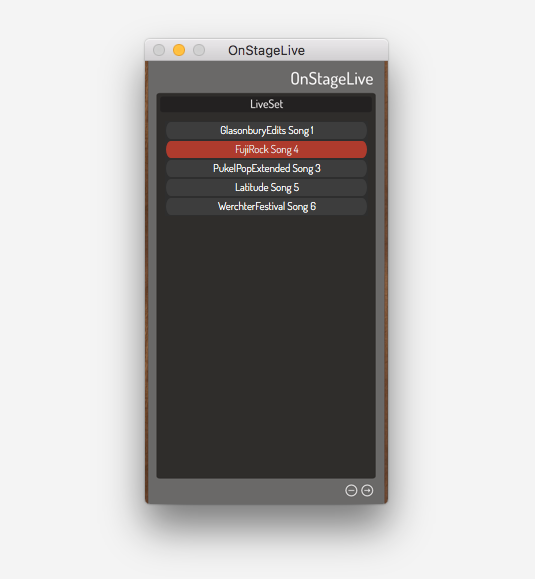


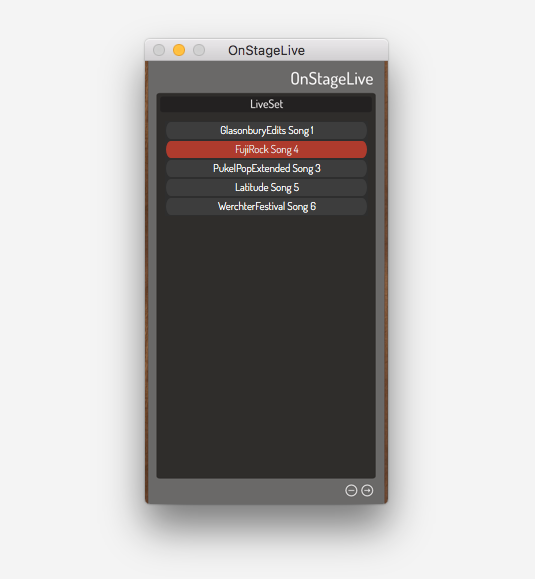
OnStageLive Version 2
OnStageLive takes your creative process from the studio to the stage by organising your separate song files into an editable auto-loading Setlist.
OnStageLive is designed to sit alongside Ableton’s leading audio workstation, Live 9, to aid in delivering that perfect live show by adding a new level of MIDI controllable file management for quick auto-switching between LiveSets.
Keep your show alive by making use of your original song files and do away with the restraints of bounced stems.
We love compiling clips and scenes in Live, but we think that by switching LiveSets you are freed from compiling all your songs into one large file. This gives you creative freedom to tweak your arrangements, use a fresh set of sends per song, fully edit your Playback tracks, and keep your computer running smoothly by reducing stored RAM and freeing your CPU.
OnStageLive Version 2 Price: $99 USD
Version 2 Key Features
A completely redesigned and simple to use interface
Drag and drop LiveSets to quickly create a Setlist
Communication with Ableton Live 9 via a dedicate virtual MIDI port
Next song auto-load keeps your Setlist running smoothly
Optimised for macOS 10.11 El Capitan & 10.12 Sierra
Need help?
System requirements
OnStageLive requires:
macOS 10.11 El Capitan or 10.12 Sierra
Ableton Live 9 Intro / Standard / Suite