
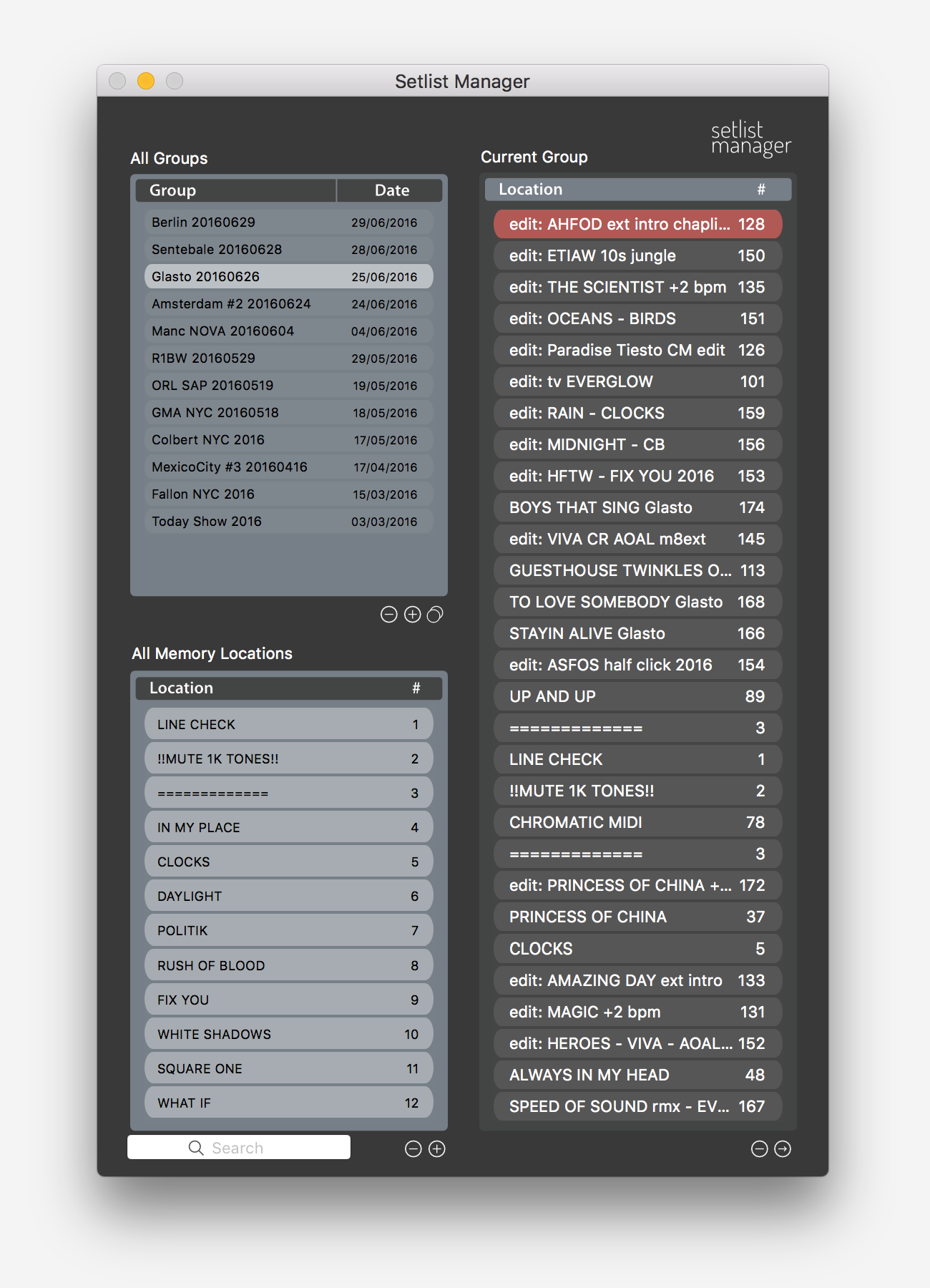

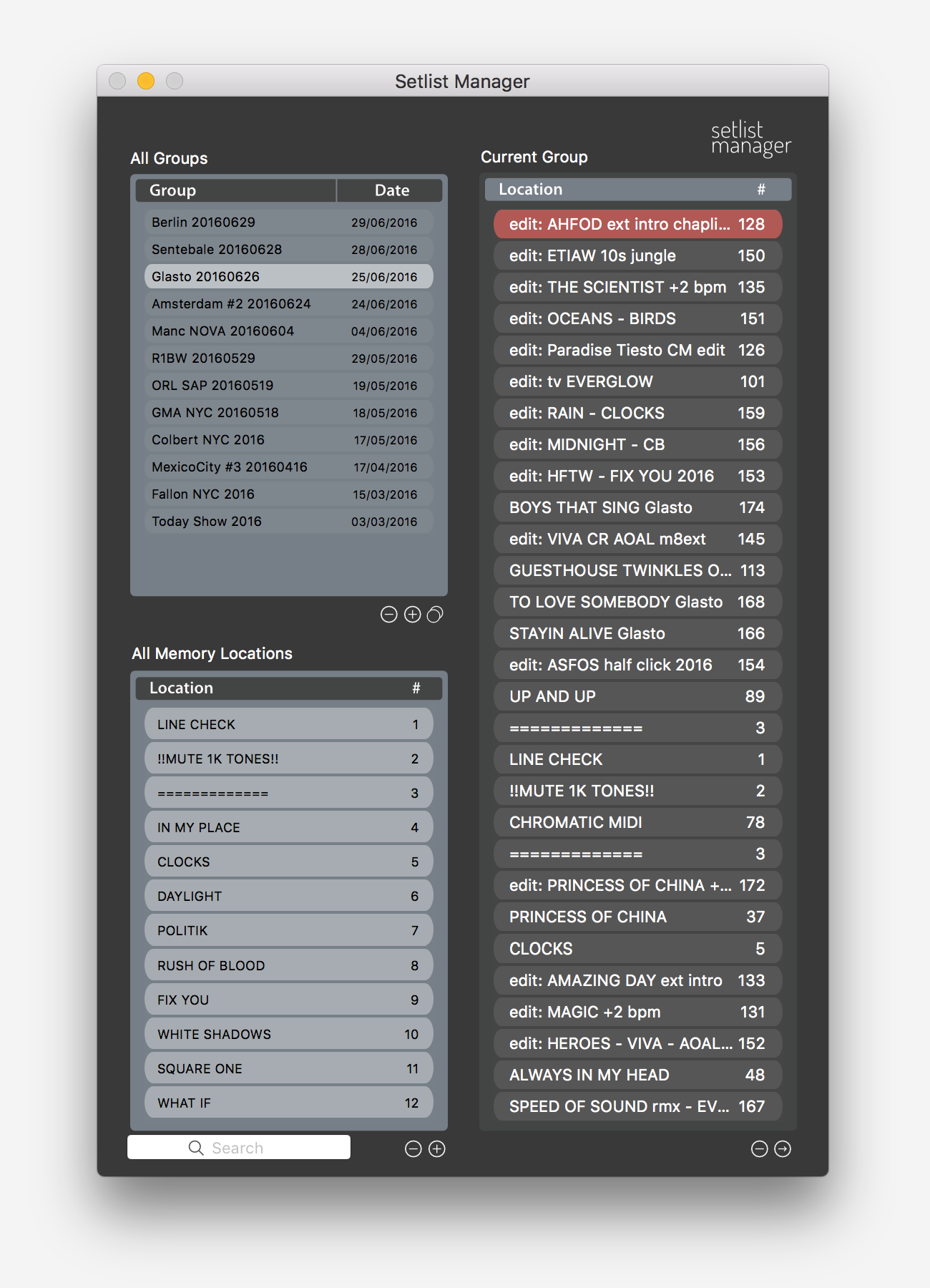
Setlist Manager
We’re extremely pleased to release a public version of Setlist Manager.
Originally designed for touring Productions, Setlist Manager has become a useful addition for anyone using AVID Pro Tools as part of their creative process.
Whether you’re a musician creating playback track setlists from one large Pro Tools Session, or looking to categorise your post production Pro Tools location markers for a smoother workflow, Setlist Manager is the perfect addition to your macOS Pro Tools setup.
Setlist Manager works by importing your static Pro Tools marker information and transforming it into an editable running order of audio sections within your master Pro Tools Session.
Multiple Groups will keep a record of previous performance setlists for quick recall, or a great way to organise memory locations into post production categories.
A small MIDI message placed at the end of each location section allows your Group to run hands free by cuing up the next memory location automatically.
Setlist Manager Key Features
Quickly import your Pro Tools generated memory location information
Multiple Groups for quick recall of previous Setlists
Easily edit your marker running order using drag and drop
Communication with Pro Tools via a dedicate virtual MIDI port
Next memory location auto-load enables your Group to run automatically.
Optimised for the latest macOS
Setlist Manager Videos
Import your Pro Tools Memory Locations.
Create a new Group
Pro Tools HUI Setup
Manually add Memory Locations
Setlist Manager Manual
System requirements
Setlist Manager requires:
macOS 12.x Monterey ≤
AVID Pro Tools 2021.x ≤