

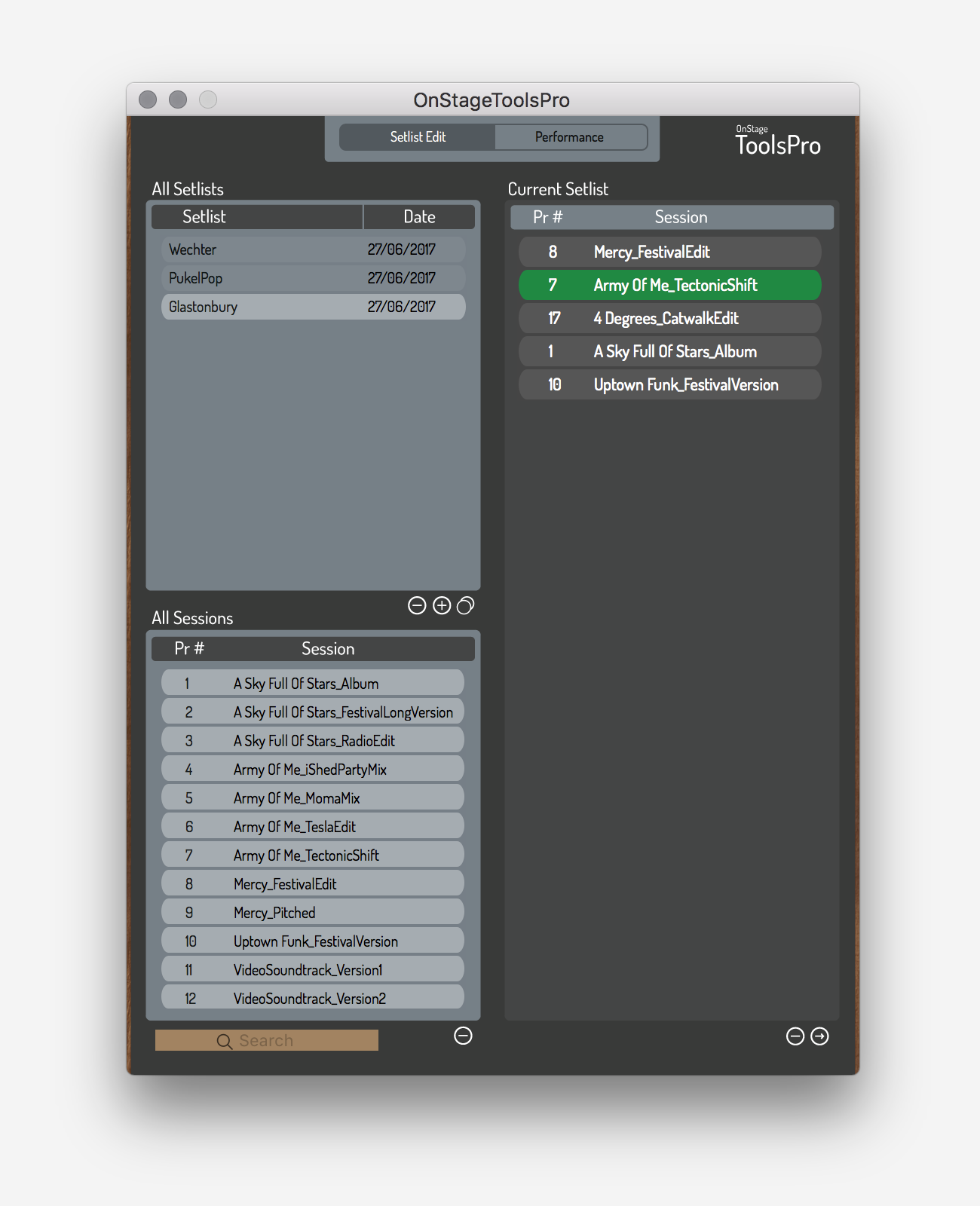


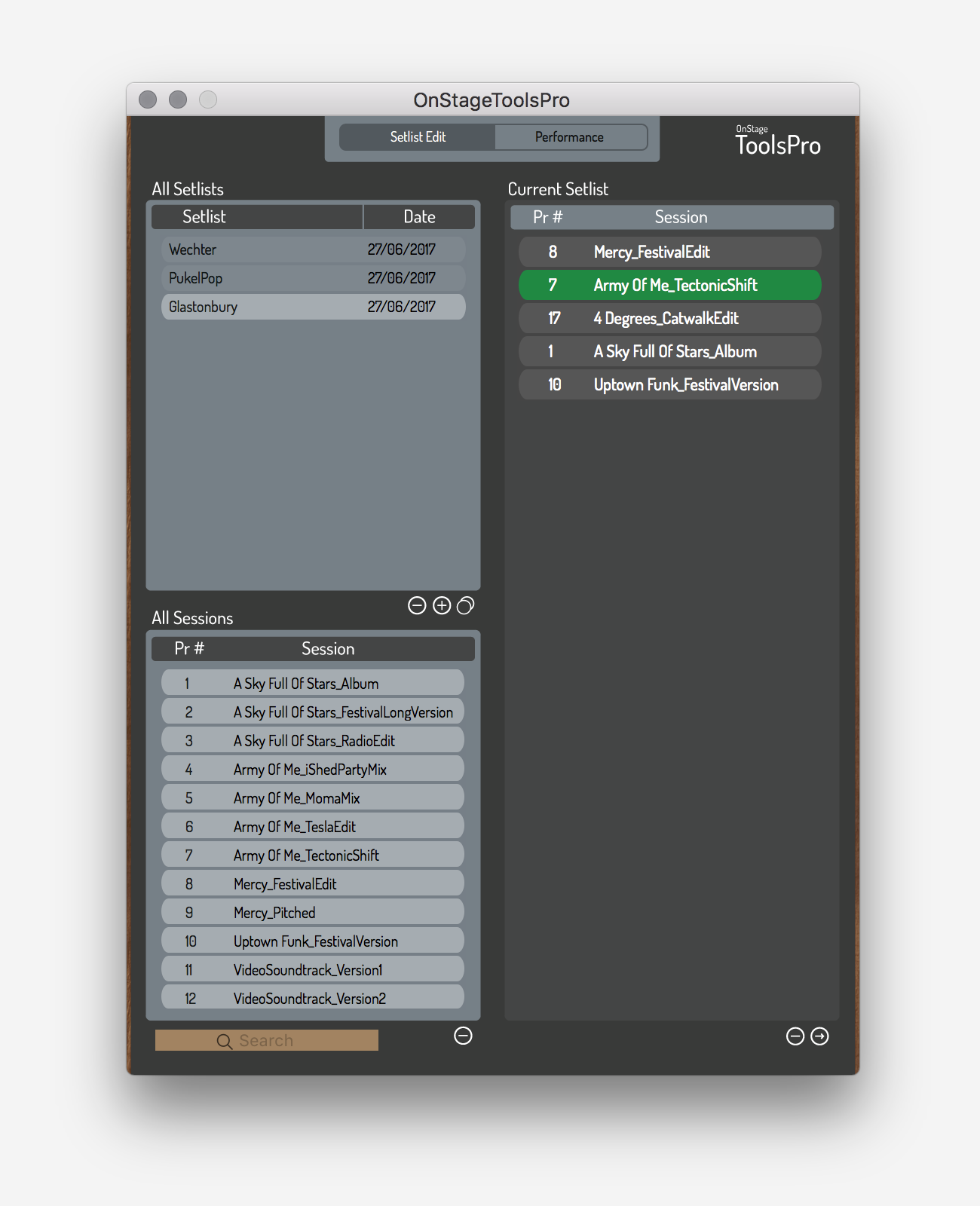
OnStageTools PRO
We are proud to launch a brand new version of OnStage for AVID Pro Tools.
Aimed at touring productions and professional musicians, OnStageToolsPRO will allow a seamless transition from studio to stage by adding a new level of MIDI controllable file management for quick auto-switching between Pro Tools Sessions.
Take your creative studio process to stage by organising song files into multiple auto-loading setlists, enabling edits to your performance right up to showtime.
With an impressive array of useful features, OnStageToolsPRO will keep the hub of your live show running smoothly.
Stay in control of multiple song versions, keep tabs on changes to your performance, and efficiently manage a quick work flow to make full use of your rehearsals and sound checks.
Contact us for more information.
OnStageTools PRO Key Features
Drag and drop Pro Tools Sessions to quickly create a Setlist
New Setlist Edit and Performance modes
Easily change the assigned Program Change messages
Communication with Pro Tools via a dedicate virtual MIDI port
Next song auto-load keeps your Setlist running smoothly
Optimised for the latest macOS
Need help?
Our support video shows how to create and edit your setlists
OnStageTools PRO Manual
System requirements
OnStageTools PRO requires:
macOS 12.x Monterey ≤
AVID Pro Tools 2021.6 ≤